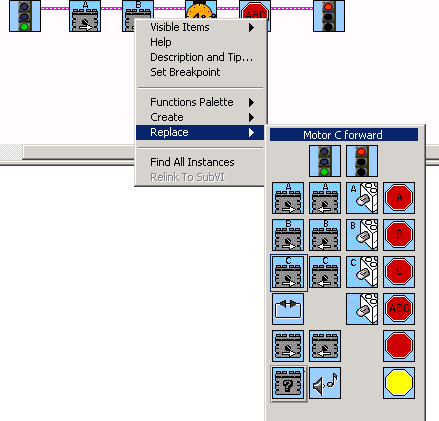For the past couple of years, I have been making visits to local schools to help deliver 'control' elements of the UK's Key Stage 3 ICT curriculum. Using ROBOLAB programming in conjunction with LEGO MINDSTORMS models seems to be a combination that works well.
This page contains links to some of the materials I have been using. If you would be interested in using these materials, or exploring further ideas based upon them, feel free to get in touch with me.
Programming
Tips
Introduction to control basics
I have written a building guide for the windmill model that I use to get students started. An MLCAD parts list for this model is also available. MLCAD is freely downloadable.
Additional material and exercises
Using subroutines.
Material on using subroutines will appear in due course.
Shared values
When configuring motors and sensors, it is common to use the same value in more than one place.
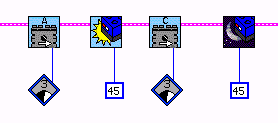
One problem with this is that if a shared value needs to be changed then all occurrences have to be found and replaced separately.
You can easily get around this problem by connecting the shared value to more than one symbol.
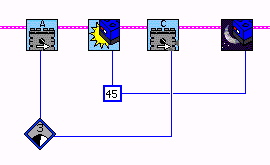
Replacing symbols
When replacing a symbol in a program, it isn't necessary to delete the incorrect one and fix any broken wires. Simply use the right mouse button over the symbol you want to remove and select Replace from the popup menu. Then navigate to the symbol you wish to substitute.