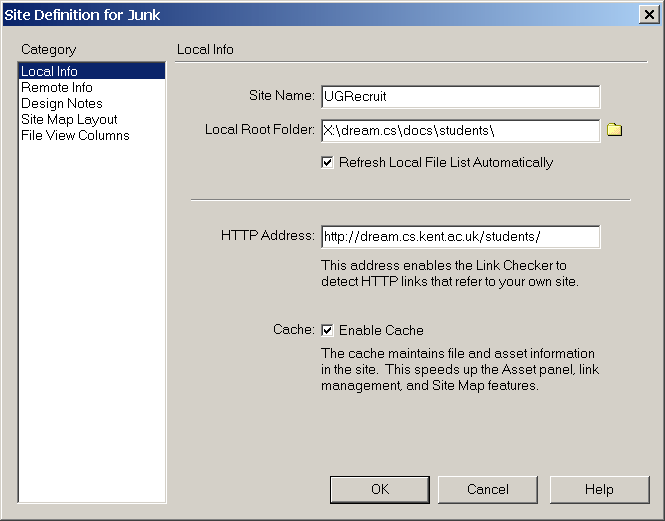
The undergraduate student recruitment website exists as 2 sites: a development web site which is set up as a virtual host; the remote (live) web site located within the departmental web site. Here are the location and access details
Remote (Published) web site is hosted at http://www.cs.kent.ac.uk/students/ and is located on the Metis/Myrtle filestore at /web/cs/docs/students/. Windows users must connect to the share \\csresws\files (typically having mapped a drive to this share) and then select www.cs. The top-level undergraduate student recruitment directory is located at docs\students\
The Development web site is located at http://dream.cs.kent.ac.uk/students/and is located on the Metis/Myrtle filestore at /web/dream/docs/students. Windows users must connect to the share \\csresws\files (typically having mapped a drive to this share) and then select dream.cs. The top-level undergraduate student recruitment directory is located at docs\students\
The site should be set up to enable multiple users to access and develop web pages safely - only one user should be allowed to work on a specific page at any one time. You should configure the site to use Check In / Check Out to facilitate this.
To access the local and remote areas you will need to be a member of the UNIX group ugrec. To check this, connect to Myrtle and run groups - if the group ugrec is not listed then ask cs-webmaster to add you. When using Dreamweaver, view the code window (Menu View:code + design). Always checkout any existing files you are working on and check them back in when you have published the page and finished. Don't Check In before you have published as your updates will be lost. You cannot Check Out an unpublished page (as Check Out always returns a copy of the published page.
1. Configure the Local (development) site
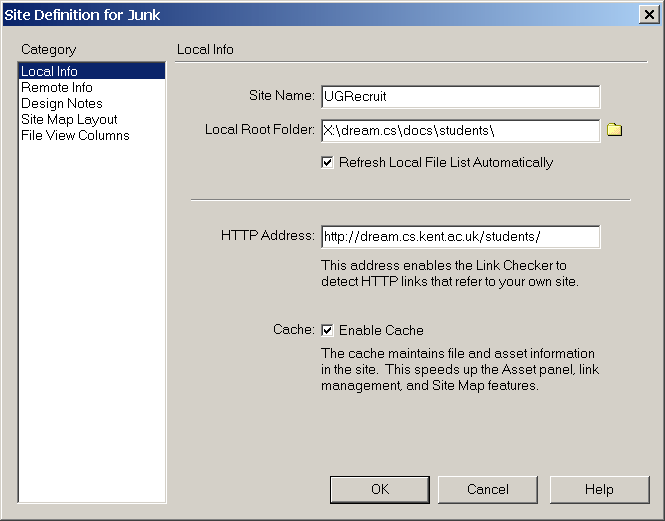
2. Configure the Remote (live) site
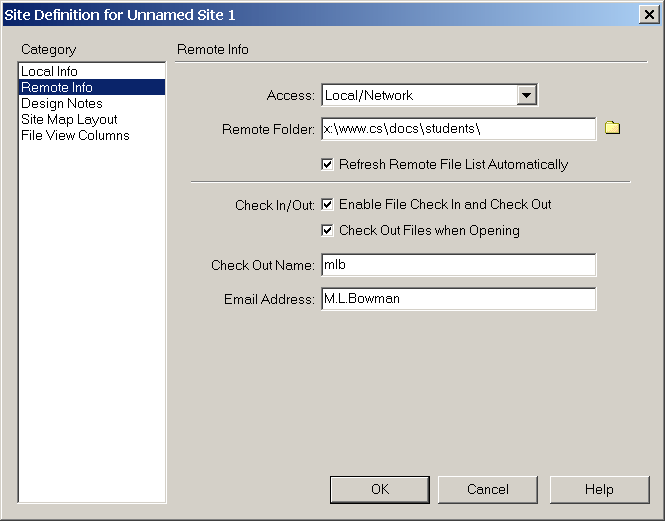
3. Configure the design notes
These remain as the default settings
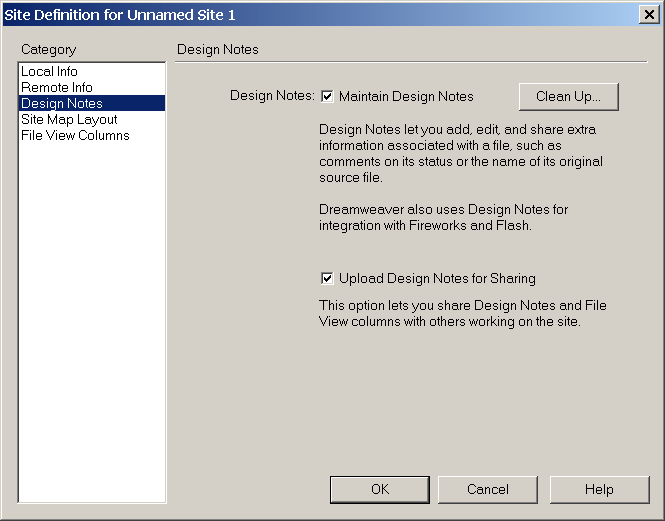
4. Configure the Site Map layout
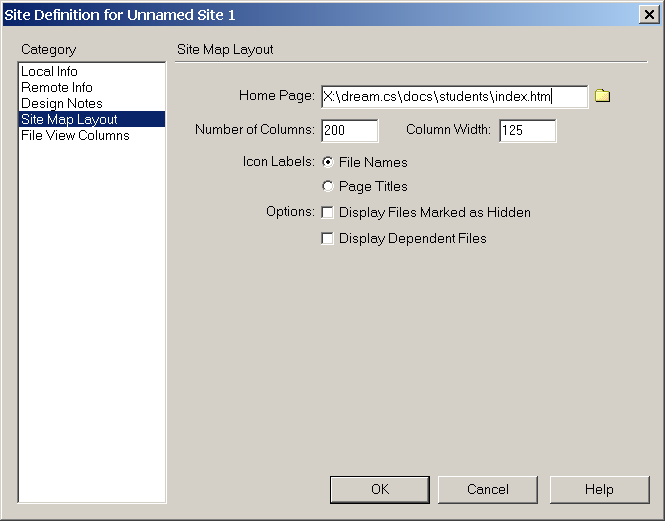
5. Configure the File View
This remains as the default settings.