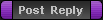| Author |
Message |
Bloodlustian

Joined: 14 Mar 2006
Posts: 50
|
|
 How to be a Screenshot Pro How to be a Screenshot Pro |
 |
Ok, Some of you may know, and some of you may not know how to take screenshots in PE.
Well here is a guide which will help you on your way to becoming a Screenshot Pro.
1. The easiest way to get a screenshot is by downloading PE Ass(Pe Assistant) From http://pe.jongma.org/ and When you press The PrtSc button it will automaticly take a screenshot and put it into the project entropia folder.
2. The 2nd way is the hardes way. Press printscreen and then Press Alt+Tab then goto Paint and paste it into paint and save it from there.
To upload it to the internet goto www.imageshack.us and upload it to there then post a link to the image on the forum.
I hope this helps. Now every post screens of globals.
|
|
| Sat Mar 18, 2006 12:50 pm |
  |
 |
Castor

Joined: 17 Mar 2006
Posts: 18
Location: Strasbourg ( france ) |
|
 |
 |
it helps thanks a lot blood
but as i said in Red's thead it seems the link to pe assistant isn't working, am i the only one with that problem?
Anyway i should now kill and kill again to at last get my first global 
|
|
| Sat Mar 18, 2006 7:05 pm |
    |
 |
Bloodlustian

Joined: 14 Mar 2006
Posts: 50
|
|
 |
 |
Ohh... That shudnt be happening. That was the site i got it from i think they must have gone down. so unless i can find another link to the file you might not b able to download it.
|
|
| Sun Mar 19, 2006 9:51 am |
  |
 |
Soth
Joined: 21 Mar 2006
Posts: 7
|
|
 |
 |
try to google fraps/screenshot/download than you can make screenshots every time by hitting F10 
|
|
| Wed Mar 22, 2006 7:34 am |
  |
 |
|
|
You can post new topics in this forum
You can reply to topics in this forum
You cannot edit your posts in this forum
You cannot delete your posts in this forum
You cannot vote in polls in this forum
|
| |