SchemaSketch
About
SchemaSketch is a diagramming application written for touch based mobile devices running Android, it facilitates the fast drawing of metro map style schematics and allows users to create them in such a way that the schematic contains information about the underlying connections. This makes it easy to edit drawn schematics, as connections are retained through node movements. SchemaSketch also contains functionality to attempt to optimise drawn schematics. More Information about the application can be found in the research paper Gesture-Based Input for Drawing Schematics on a Mobile Device.
Note: This software was developed for research purposes, so parts of it may not work :)
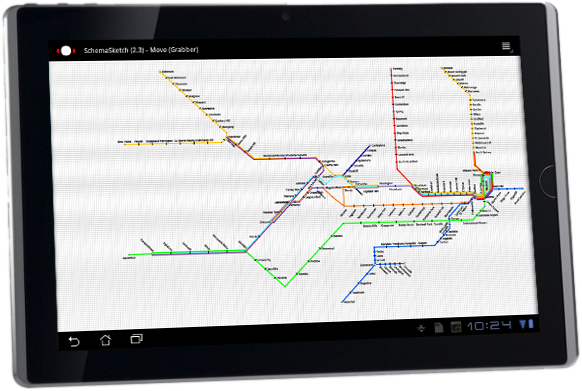
Versions
| Version | Notes | Android Version | Date |
|---|---|---|---|
| v3.2 or QR | Optimisation speed greatly improved | 3.0+ | 02/02/2012 |
| v2.3 or QR | Re-write, first HoneyComb version. Improved optimisation, new optimisation criteria, reduced schematic size to allow larger diagrams, inclusive real metro-map examples | 3.0+ | 07/11/2011 |
| v1.0 or QR | Improved Optimisation | 1.6+ | 04/04/2011 |
| IV 2011 or QR | Release for IV 2011 Paper | 1.6+ | 01/03/2011 |

