Week 4 - Working with Text
Students were asked to analyse reading speeds. (Was it possible to read all the information on the university electronic notice board in the reception foyer before the screen rolls on to the next page?) The reading speed exercise below was an activity lasting several weeks. Firstly in pairs, one student timed the other reading the passage. Students then asked their friends to do the same. The following week, results were collated and decisions made about what would be next, two columns, different text size, and different font. The whole group had to make decisions so that everyone did the same. Results were collated after Learning Week.
Reading speed exercise
- Ask 10 people to read the text below outloud, whilst you time them. Make a note of the time taken. Calculate the average reading speed for your 10 volunteers. Bring your calculations to the session next week.
- This text is also available via Blackboard as a Word document. Ask 10 different people to read the text outloud from the screen at 100%. Make a note of the time taken. Calculate the average on-screen reading speed for your 10 volunteers. Bring your calculations to the session the week after learning week
- This research could form the basis of an analysis for part of your assignment. Consider trying different fonts and font size, or perhaps users with different needs or experience.
* It is not necessary for your volunteers to read the bracketed text. This is included to show appropriate referencing.
Preece J, 1995, Human-Computer Interaction, Wokingham: Addison-Wesley
In the past one of the problems with using menus is that they take up a lot of space on screen. Two solutions are the use of pull-down or pop-up menus. In the former the menu is dragged down from a single title from the top of the screen, an item is selected and the menu automatically returns back to its original title. Pop-up menus appear when a particular area of screen, which may be designated by an icon, is clicked on and the menu remains in position until the user instructs it to disappear again, usually by clicking on a 'close box' in the border of the menu's window. When there are a number of menus each with a set of options, a user needs to know where to look to find the desired option. There are various strategies for achieving this. The fastest and simplest form of search occurs when the task matches one of the options displayed; this is called an entity match. An example of this is when the user knows that he wants to number the pages of a document and an option called 'NUMBERING' is provided. (Preece J: 1995: 265)
Week 4 Activities- Investigating text and fonts activity:
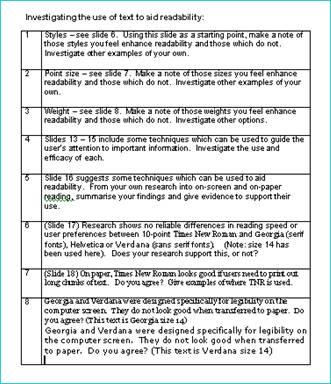
- Reading speed research (part 1)
- Don't print this (on Blackboard) - does content matter?
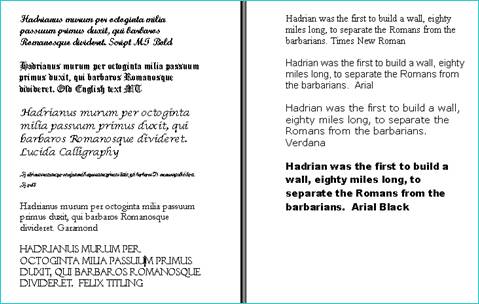
- Activity on Week 4 folder of Blackboard
- Update Blackboard discussions
- Update PebblePad with thoughts, observations, ideas