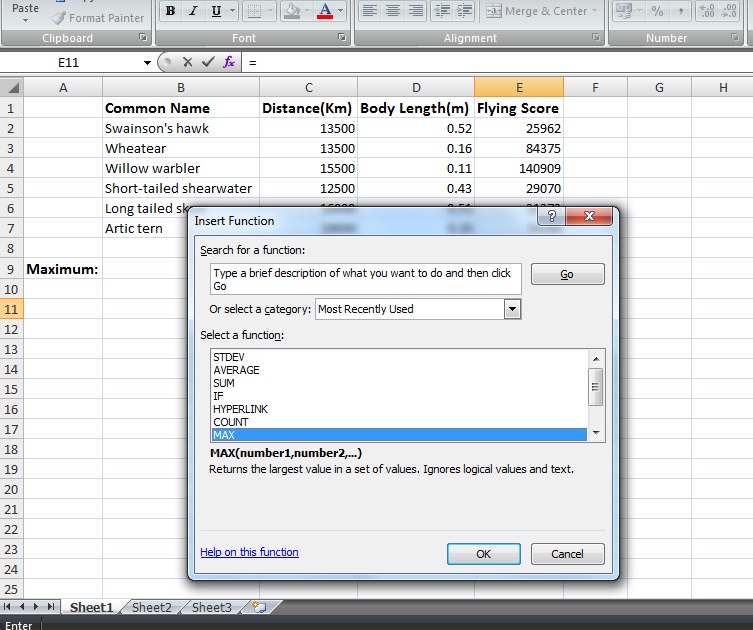Overview of Functions
In order to provide some means of analysing data, the spreadsheet software provides built-in functions which manipulate the data and produce a desired result. In Excel, for example, there are in excess of 300 built-in functions available and they perform operations varying from tallying up numeric data (sum), finding averages (average) to determining the largest number (max) from a given set. Users may also be able to define their functions, but this is beyond the scope of this tutorial
The comprehensive list of functions can be found by using Functions > Insert function or clicking on the formula button.
Below is an example using the max function to determine the largest value in a cell range. We write
=max(E2:E7)
in a cell at the bottom of column E. This formula instructs the software to find the largest value in the cell range E2 to E7
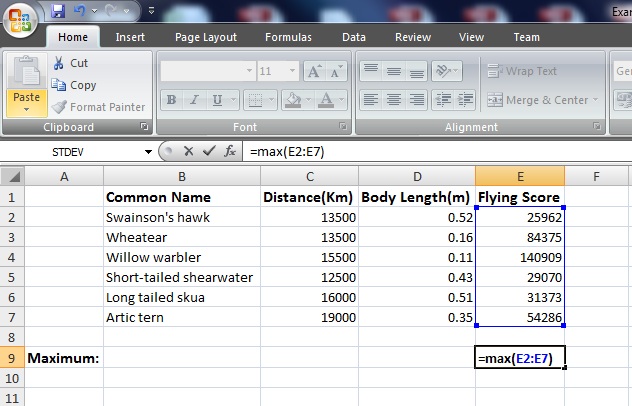
Functions are grouped in categories. The categories are text, date/time, math, statistical and logical functions. The max function above is an example of a statistical function. When a function is selected by clicking on the formula button, a brief description is given. See example below