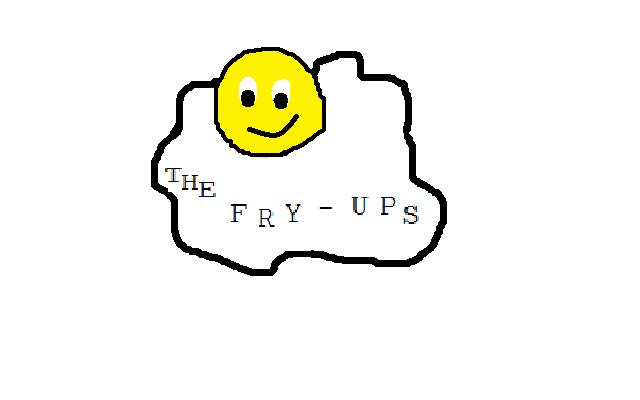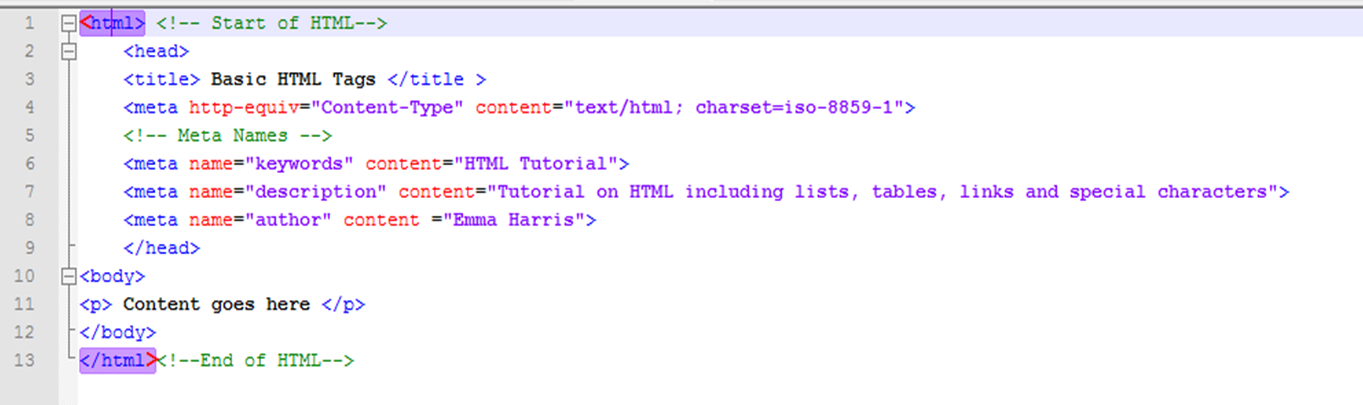Basic HTML Tags
HTML is a fairly straightforward programming language. Each tag starts with a < and ends with a >. For example the paragraph tag is <p>
There is a range of HTML tags, they help you to design your web page. There are four required tags in HTML. These are html, title, head and body. The table below shows you the opening and closing tag, a description and an example.
| Start HTML Tag | End HTML Tag | Description |
|---|---|---|
| <html> | </html> | These are the tags you put at the beginning and end of an HTML file. |
| Example |
||
| <head> | </head> | This includes information including title, meta tags, content type, links to external pages like CSS and JavaScript. |
Example 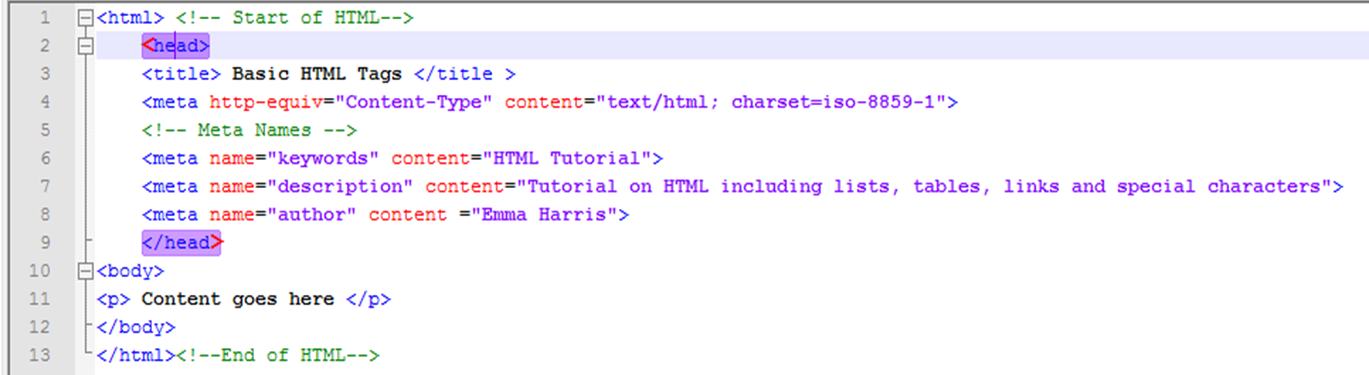 |
||
| <title> | </title> | This is the text that goes in the title bar or the browser window. |
Example 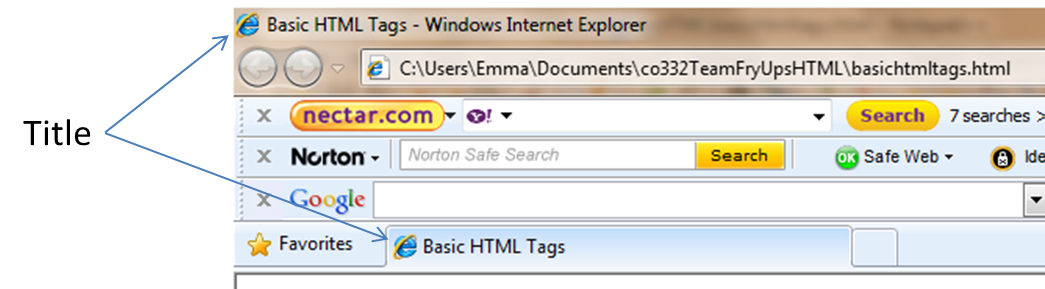 |
||
| <body> | </body> | This contains the contents of the document |
Example 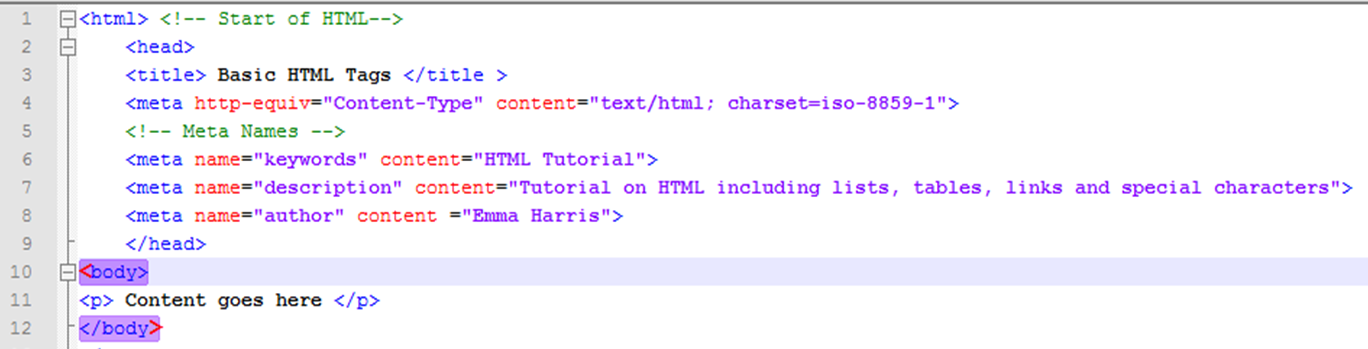 |
||
Basic HTML tags
These are the other tags that HTML commonly uses in documents. They are not required but when used are very effective in creating professional effective websites.
| Open tag | Close tag | Description | Example |
|---|---|---|---|
| <p> | </p> | This tag allows you to create paragraphs | My name is Fred. |
| <h1> | </h1> | This is the largest heading | Heading 1 |
| <h2> | </h2> | This is second biggest heading | Heading 2 |
| <h3> | </h3> | This is the next heading | Heading 3 |
| <h4> | </h4> | This is another heading | Heading 4 |
| <h5> | </h5> | This is the second smallest heading | Heading 5 |
| <h6> | </h6> | This is the smallest heading | Heading 6 |
| <hr > | n/a | This is a horizontal line. You can use width and size attributes | |
| <b> | </b> | This makes text bold | Bold text |
| <i> | </i> | This makes text italic | Italic text |
| <br /> | n/a | This tag allows you to insert line breaks | abc def |
This is the end of this section, you can continue to the next section or try the exam to test your knowledge.
Click here to attempt the exam now.