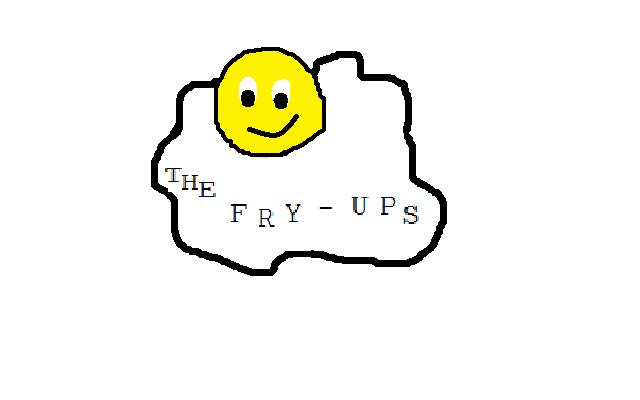HTML Format versus Display Format
HTML text runs together on one line, even though it is displayed formatted on different lines. The browser is told how to display the information by the HTML source. The meanings of the tags are more important than the way the HTML document looks. However we still structure the HTML document in a structured way.
An example of this is:-
<html> <head> <title> </title> </head> <body> </body> </html>
White Space
Space that has been inserted for readability is called white space. There are a number of ways this can be created including:- spaces, tabs and new lines. A single space is created if there are a number of different white space characters.
If a <pre> tag is used then the html is displayed as it is shown in the document. This tag is called preformatted information.
An example of the pre tag is:-
<pre> <p> This is a paragraph this is more of a paragraph and this is the end of the paragraph</p> </pre>
The example above is also another example of how a HTML document can be used in a structured way.
This would be displayed on screen like:-
This is a paragraph this is more of a paragraph and this is the end of the paragraph
This is the end of this section, you can continue to the next section or try the exam to test your knowledge.
Click here to attempt the exam now.