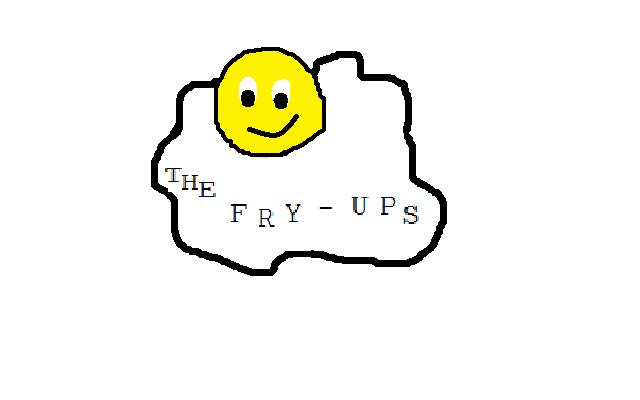Colour
Colour can be used for background and text.
Attribute: bgcolour; this is what you type in tags to change the colour of the background.
You specify the colour either by using a predefined list of named colours, or by the use of numbers (hexadecmial).
The way you write this in HTML is:
< body bgcolor="colour" >
colour stands for the colour that you want to use for the background.
To change the colour of text in a document use:
< body text="colour" >
Again where colour stands for the colour that you want to use.
The same statment can be used to change the colour of the links in the document:
< body link="colour" >
The method above shows how to change the colour of the whole document, but if you want to change a single word or line another code is needed at the place of the words you want to change the colour of:
< b > < font color="red" > this is the colour change < font > < /b >.
| This is a list of predefined colours:- | |||
|---|---|---|---|
| Black | Silver | White | Gray |
| Red | Fuchsia | Maroon | Purple |
| Blue | Navy | Aqua | Teal |
| Lime | Green | Yellow | Olive |
The other way to choose what colour to use is the numbering system. Colours are the amount of red, green and blue light. On a computer this is specified by a number, 0 to 255 for each of the colours.
For example (0,0,0) is black as there is no colour, whereas (255,255,255) is white, as all colours mixed together are white.
The order of the brackets is always RED, GREEN, BLUE. This produces the commonly used term RGB. So:
|
The original choice of red, green and blue was due to the fact that human eyes pick up these colours best.
These are the values that a computer uses to choose colours, however when we want to type them in to the computer we have to use a different system called Hexadecimal.
Hex is a base-16 number system. This is a combination of numbers from 0-9 and letters from A-F. Any combination of these avaliable symbols will produce an amount of colour for each red, green and blue.
00 represents the smallest amount of intensity, i.e. 0 out of 255,
FF represents the largest amount of intensity, i.e. 255 out of 255
these are expressed in HTML as:
|
we must use the number symbol "#" so that the computer know the next 6 digits represent a hex number.
This is the complete table of conversion from hexadecimal to RGB numbering.
| Hex | 0 | 1 | 2 | 3 | 4 | 5 | 6 | 7 | 8 | 9 | A | B | C | D | E | F |
|---|---|---|---|---|---|---|---|---|---|---|---|---|---|---|---|---|
| 0 | 0 | 1 | 2 | 3 | 4 | 5 | 6 | 7 | 8 | 9 | 10 | 11 | 12 | 13 | 14 | 15 |
| 1 | 16 | 17 | 18 | 19 | 20 | 21 | 22 | 23 | 24 | 25 | 26 | 27 | 28 | 29 | 30 | 31 |
| 2 | 32 | 33 | 34 | 35 | 36 | 37 | 38 | 39 | 40 | 41 | 42 | 43 | 44 | 45 | 46 | 47 |
| 3 | 48 | 49 | 50 | 51 | 52 | 53 | 54 | 55 | 56 | 57 | 58 | 59 | 60 | 61 | 62 | 63 |
| 4 | 64 | 65 | 66 | 67 | 68 | 69 | 70 | 71 | 72 | 73 | 74 | 75 | 76 | 77 | 78 | 79 |
| 5 | 80 | 81 | 82 | 83 | 84 | 85 | 86 | 87 | 88 | 89 | 90 | 91 | 92 | 93 | 94 | 95 |
| 6 | 96 | 97 | 98 | 99 | 100 | 101 | 102 | 103 | 104 | 105 | 106 | 107 | 108 | 109 | 110 | 111 |
| 7 | 112 | 113 | 114 | 115 | 116 | 117 | 118 | 119 | 120 | 121 | 122 | 123 | 124 | 125 | 126 | 127 |
| 8 | 128 | 129 | 130 | 131 | 132 | 133 | 134 | 135 | 136 | 137 | 138 | 139 | 140 | 141 | 142 | 143 |
| 9 | 144 | 145 | 146 | 147 | 148 | 149 | 150 | 151 | 152 | 153 | 154 | 155 | 156 | 157 | 158 | 159 |
| A | 160 | 161 | 162 | 163 | 164 | 165 | 166 | 167 | 168 | 169 | 170 | 171 | 172 | 173 | 174 | 175 |
| B | 176 | 177 | 178 | 179 | 180 | 181 | 182 | 183 | 184 | 185 | 186 | 187 | 188 | 189 | 190 | 191 |
| C | 192 | 193 | 194 | 195 | 196 | 197 | 198 | 199 | 200 | 201 | 202 | 203 | 204 | 205 | 206 | 207 |
| D | 208 | 209 | 210 | 211 | 212 | 213 | 214 | 215 | 216 | 217 | 218 | 219 | 220 | 221 | 222 | 223 |
| E | 224 | 225 | 226 | 227 | 228 | 229 | 230 | 231 | 232 | 233 | 234 | 235 | 236 | 237 | 238 | 239 |
| F | 240 | 241 | 242 | 243 | 244 | 245 | 246 | 247 | 248 | 249 | 250 | 251 | 252 | 253 | 254 | 225 |
This is the end of this section, you can continue to the next section or try the exam to test your knowledge.
Click here to attempt the exam now.