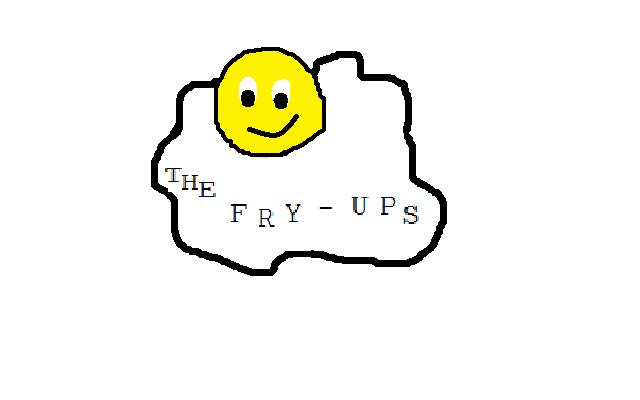Special Characters
In order to be able to display < and > escape symbols need to be used so that the browser doesn't misinterpret the code. A character entity is used so that special characters can be displayed. These consist of an ampersand(&), an entity name of a # and an entity code number and a semicolon(;). Examples of special characters include:-
- Greater than
- >
- >
- Less than
- <
- <
- Ampersand
- &
- &
- Space
-  
- Quotation mark
- "
- "
- Copyright
- ©
- ©
Accent Marks
Accent marks in HTML also use the escape symbol. Like the special characters accent marks start off with an ampersand & and then is followed by a letter. If the letter is uppercase then the symbol is going to be uppercase, if the symbol is lowercase then the symbol is going to be lowercase.
| Symbol | HTML Code | Symbol | HTML Code | Symbol | HTML Code | Symbol | HTML Code |
|---|---|---|---|---|---|---|---|
| à | à | á | á | â | â | ã | ã |
| ä | ä | å | å | ç | ç | è | è |
| é | é | ê | ê | ë | ë | ì | ì |
| í | í | î | î | ï | ï | ñ | ñ |
| ò | ò | ó | ó | ô | ô | õ | õ |
| ö | ö | ø | ø | ù | ù | ú | ú |
| û | û | ü | ü |
This is the end of this section, you can continue to the next section or try the exam to test your knowledge.
Click here to attempt the exam now.